

|
|---|
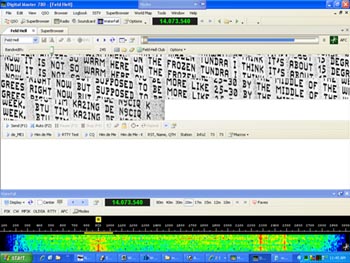
Domino Operation @ WB4IUY/AC4QD Domino is a mode I'm very new at, and have very little experience
with thus far. It was designed to deal with the ionospheric variables presented by the HF bands like the 30m through 160m
ham bands. It is another soundcard mode, and comes wrapped in the DM-780 package within
Ham Radio Deluxe).
|
|---|
Using HRD's DM-780 on Domino & DominoEX I use DM-780 (built into Ham Radio Deluxe) to work the Domino & DominoEX modes. There are other programs that work well, but I use DM-780 because it sorta has everything I want (all modes) in once package. It's easy to work Domino & DominoEX with this software. I like it because you can see signals across 3khz of the band in the waterfall, and you can QSY within that 3khz with a simple mouse click. |
 |
|---|
Buxcomm Rascal Interface on Domino I've said this before, but I'll say it again... the best $50 I've _EVER_ spent on my shack was when I bought a Rascal Soundcard/Rig Interface from Buxcomm. I had never even heard PSK31 or other digital modes of that sort... When the Rascal came in the mail to me, I had it opened, installed, and making my first contact on the air in less than 30 minutes. It was a beautifully simple plug and play operation, and came with all cables and software needed to get it up in running in just minutes. You can find it on Buxcomm Communications' website at http://www.buxcomm.com/. It doesn't get any easier or less expensive to get on the digital modes than this! I've also made a mod to the Rascal for keyed CW, so I wouldn't have to change cables when I operated in CW (not MCW) mode. I've posted info and a drawing about this on the site, and you can see it by clicking HERE. |

For the Rascal CW Mod, click HERE. For the Rascal Remote Operation, click HERE. |
|---|